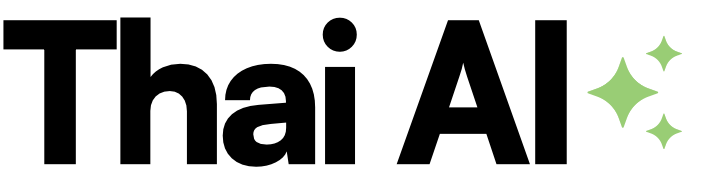อย่างที่เราทราบกันดีนะครับว่าการเจ็นของ AI นั้นจะออกแนวแรนด้อมอยู่ไม่น้อย ดังนั้นหากใครจะนำรูปไปใช้ในงานออกแบบจริงจัง เช่นคาแรกเตอร์ตัวละคร ก็อาจจะปวดหัวนิดหน่อย เพราะออกมาแต่ละครั้งไม่เหมือนกัน ทั้งๆ ที่เป็น prompt เดียวกัน หรือใกล้เคียงกัน
วันนี้ผมมีไอเดียการสั่ง prompt ให้ได้คาแรกเตอร์ที่มีความใกล้เคียงกันแบบสุดๆ ที่เรียกว่า Sheet Technique มาฝาก อย่ารอช้า ไปลองดูกันเลย
สิ่งที่ต้องมี ChatGPT 4 และ DALL-E 3 Plug-in
- เริ่มต้นด้วยคอนเซฟท์แบบง่ายๆ ในการสร้างคาแรกเตอร์ให้คงที่
“I need a sticker sheet featuring the same bulldog character with consistent features in various poses and activities.”
- ใส่รายละเอียดเพื่อความแม่นยำ
“I need a bulldog to be absolutely consistent, meaning, all its features remain the same, but the poses are different.”
- เลือกขนาดรูป
“Give me the [preferred No.] in horizontal aspect ratio.” - ใส่รายละเอียดเพิ่มเติม
“Could you please try it with a more detailed dog?” - ยกระดับ Sticker Sheet คอนเซฟท์ไปยัง Snapshot Sheet concept
“You give a great consistency in sticker format. But can I get the same level of consistency not with stickers, but rather with a “snapshot sheet” of the same detailed dog showcasing different activities?”
- เลือกมาหนึ่งและเพิ่มความสมจริงเข้าไป
“Let’s take [preferred No.]. Can we risk adding a bit of photorealism and not lose consistency?” - เพิ่มคุณภาพและสไตล์รวมทั้งมู้ดและประเภท
“Now please let’s change the style toward a more cinematic. And make it more adventurous, like some funny comedy shots.” - พบกับพล็อตใหม่
“Keep the style, but come up with some new adventurous settings for the bulldog to be in.”
Credit: @artichokes_art
หลังจากที่ ChatGPT ได้เรียนรู้ความต้องการของเราก็จะสร้าง prompt มาให้ประมาณนี้ครับ
'Detailed cinematic snapshot sheet of a bulldog in comedic and adventurous situations. Scenes capture the bulldog trying to sneak up on a remote-controlled car, wearing oversized sunglasses at a beach party, hanging on a branch after an ambitious tree climb, and participating in a pie-eating contest with a messy face'